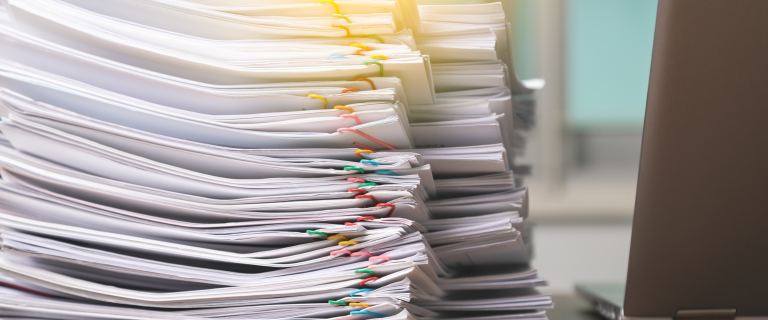Is manually writing vendor risk assessment reports slowing down and over-complicating your Vendor Risk Management process? Once assessors complete an assessment, they write a report detailing any gaps or vulnerabilities for vendor remediation. While this is a crucial step during vendor assessments, creating these reports is time-consuming. In our experience, the time needed to create and format thorough assessment reports manually leads to a backlog of vendor assessment risk reports that take weeks to finish while new ones pile up. Here are three reasons to template your vendor risk assessment reports and how Start can help.
3 Reasons to Stop Manually Writing Vendor Risk Assessment Reports
Inefficient Reporting
Detailed vendor risk assessment reports include observations and notes from hundreds of questions in vendor questionnaires and remediation actions. This detail often results in ten or more pages of lengthy reports, so writing them with a manual document takes time and effort. Furthermore, having an assessor write their notes into a report and formatting it is inefficient, especially when multiple assessments are ongoing.
Turnaround Time
Turnaround time for completed reports may take up to two weeks because of the work that assessors put into manually writing vendor risk assessment reports. Tedious manual work leads to a backlog of reports that assessors must complete while taking on new assessments. From a risk perspective, the increase in report turnaround time lengthens the time between discovering remediations and informing the vendor.
Formatting Issues
One of the most common problems we see with manually written assessment reports is formatting issues and consistency. Organizations want to present a professional-looking vendor risk assessment report that aligns with their branding guidelines, no matter who creates the report. There is a higher likelihood of human error when manually writing these long reports in Word. Items that can cause problems in a manual assessment report or slow production down include margins, mismatched bullets, inconsistent font or colors, and section headers.
Templating Vendor Risk Assessment Reports with Start
Start uses report templates that assessors can customize to reduce time to turn around a vendor risk assessment report. This allows users to put their data into text input boxes during the assessment process and then add remediations either as a text box or via a Remediation Bank of predefined values. Assessors can download the report for offline input via our mobile application during onsite assessments and sync with Start once they have internet access.
Once they put all the data into the input boxes, Start takes those inputs and adds them to a pre-formatted report at the click of a button. Assessors don’t have to struggle with formatting or transforming their assessment notes into a comprehensive, formatted report. They can also create different templates for different departments that they can use repeatedly.
Start is a one-stop shop for assessors, so they no longer have to work out of note apps, Word, or Excel. Once the assessment report and remediation plan are ready, they can quickly notify the vendor without manual emails; everything is delivered securely and automatically through the platform. We’ve helped organizations expedite their report turnaround time from two weeks to the same day or within 24 hours.
If you want to learn more about automating your vendor risk assessments and improve efficiency for your assessors with report templates, book a demo with our VRM experts today.